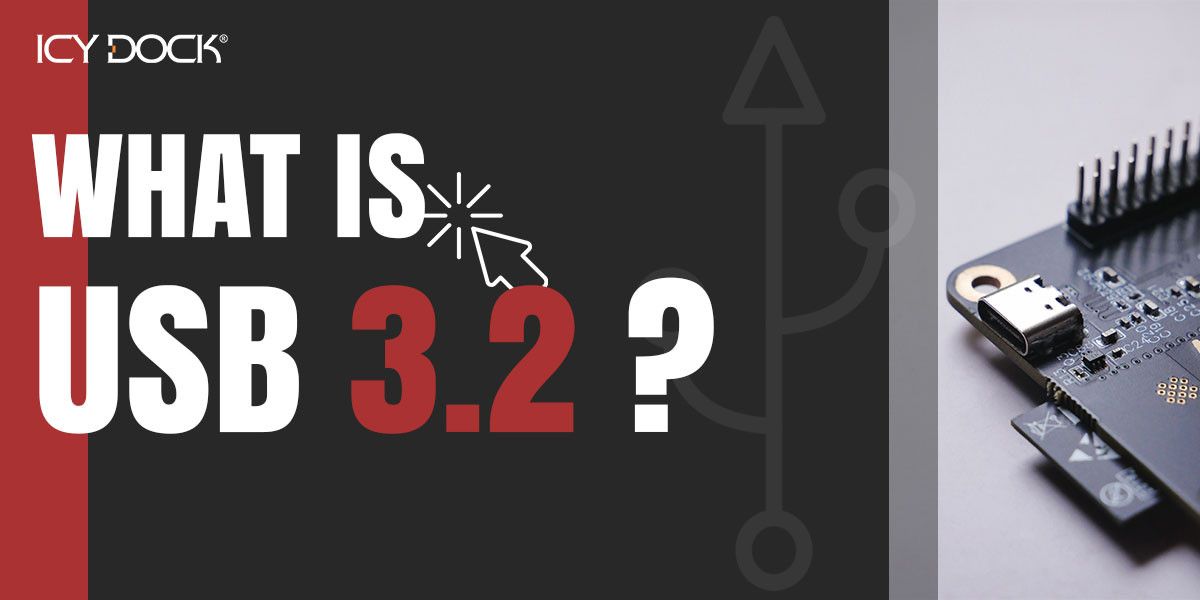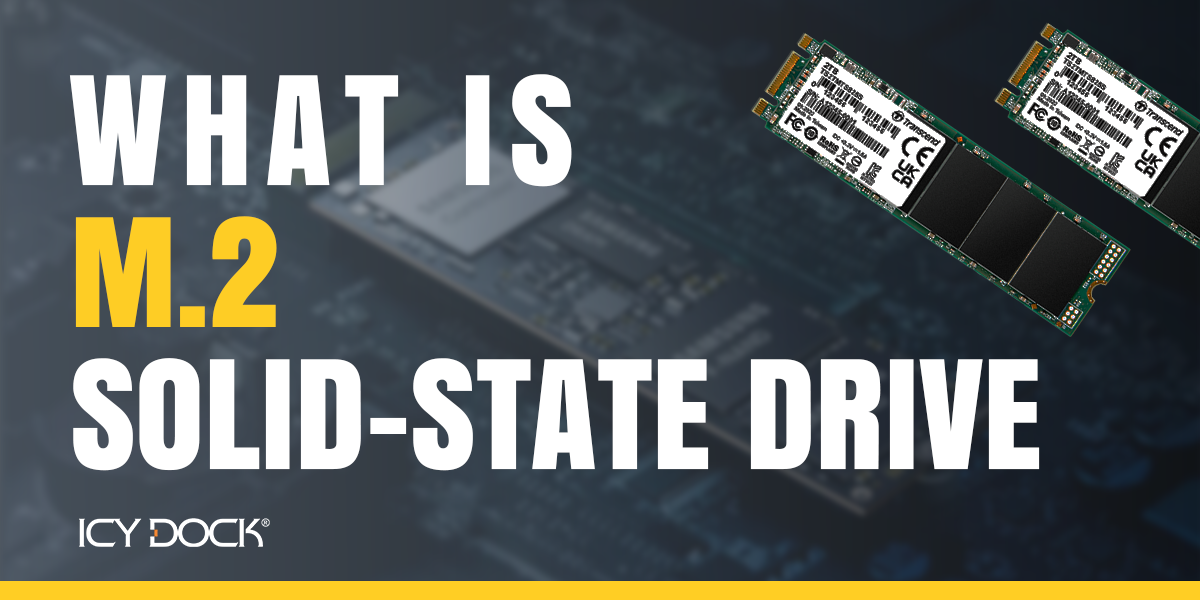MB104U-1SMB
USB 3.2 Gen 2 (Type-C) Adapter for 2.5" SATA SSD/HDD & M.2 NVMe/SATA SSD
- Brand: Icy Dock
- SKU: 4713227445719
- Shipping:
Learn More
 The EZ-Adapter MB104U-1SMB provides quick and easy access to 2.5-inch SATA SSD/HDD or M.2 NVMe/SATA SSD through the USB-C port on any system. This ultraportable adapter supports transfer speeds of up to 10Gbps via USB 3.2 Gen 2.
The EZ-Adapter MB104U-1SMB provides quick and easy access to 2.5-inch SATA SSD/HDD or M.2 NVMe/SATA SSD through the USB-C port on any system. This ultraportable adapter supports transfer speeds of up to 10Gbps via USB 3.2 Gen 2. Quick and Easy Drive AccessSimply connect a 2.5-inch SATA or M.2 SATA/NVMe drive to the EZ-Adapter and plug the USB -C connector into the system to quickly perform data transfer/backup/erasure. The tool-less drive installation allows users to swap and access multiple hard drives/SSDs effortlessly.
Quick and Easy Drive AccessSimply connect a 2.5-inch SATA or M.2 SATA/NVMe drive to the EZ-Adapter and plug the USB -C connector into the system to quickly perform data transfer/backup/erasure. The tool-less drive installation allows users to swap and access multiple hard drives/SSDs effortlessly.
Please note – the adapter does not support using the 2.5-inch and M.2 installed simultaneously.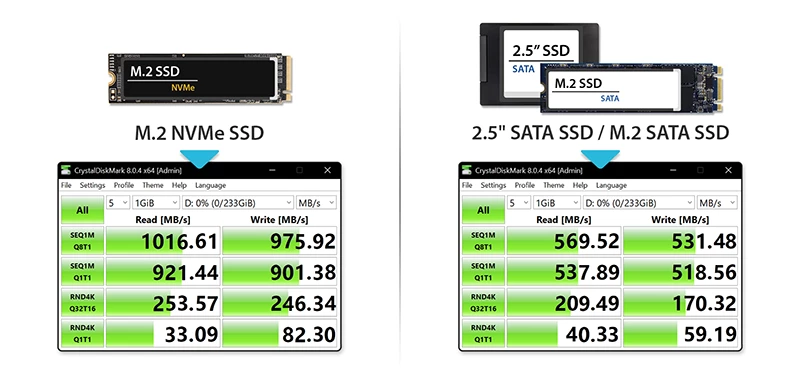 Unparalleled Transfer SpeedsExperience blazing-fast data transfer speeds with the EZ-Adapter MB104U-1SMB. When connected to an M.2 NVMe SSD and paired with a USB 3.2 Gen 2 host, this versatile adapter can deliver transfer speeds of up to 1000MB/sec. Furthermore, when linked with an M.2 SATA SSD or a 2.5" SATA SSD/HDD, the MB104U-1SMB can achieve transfer speeds of up to 600MB/sec. These impressive speeds ensure efficient and swift data transfer, making the EZ-Adapter MB104U-1SMB an essential tool for your data management needs.
Unparalleled Transfer SpeedsExperience blazing-fast data transfer speeds with the EZ-Adapter MB104U-1SMB. When connected to an M.2 NVMe SSD and paired with a USB 3.2 Gen 2 host, this versatile adapter can deliver transfer speeds of up to 1000MB/sec. Furthermore, when linked with an M.2 SATA SSD or a 2.5" SATA SSD/HDD, the MB104U-1SMB can achieve transfer speeds of up to 600MB/sec. These impressive speeds ensure efficient and swift data transfer, making the EZ-Adapter MB104U-1SMB an essential tool for your data management needs. Open-Air DesignThe open-air design allows 2.5” drives and M.2 SSDs to be fully exposed for maximum heat dissipation.
Open-Air DesignThe open-air design allows 2.5” drives and M.2 SSDs to be fully exposed for maximum heat dissipation. Data Transfer on the GoThe EZ-Adapter MB104U-1SMB is specifically engineered for mobility and functionality. The adapter features a lightweight and durable design, easily fitting into your carry-on bag or pocket. In addition, the adapter is powered by a USB host bus and does not require an external power adapter, making it a perfect on-the-go device.
Data Transfer on the GoThe EZ-Adapter MB104U-1SMB is specifically engineered for mobility and functionality. The adapter features a lightweight and durable design, easily fitting into your carry-on bag or pocket. In addition, the adapter is powered by a USB host bus and does not require an external power adapter, making it a perfect on-the-go device.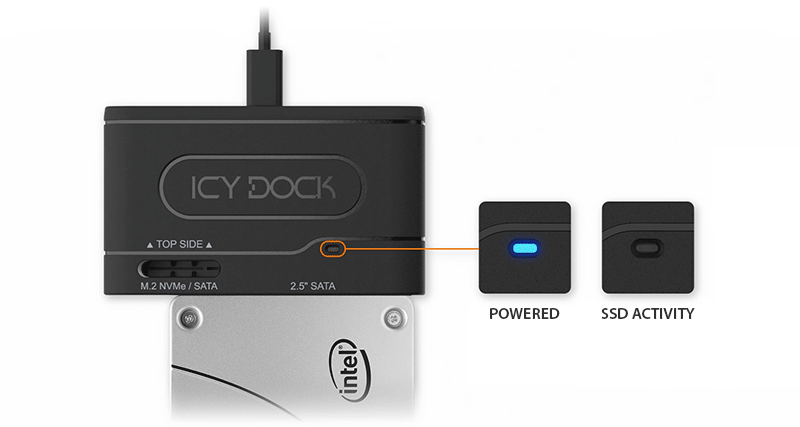 LED IndicationsThe MB104U-1SMB is equipped with an LED indicator for drive activity. The blue LED light on the adapter will blink when the drive is being accessed.
LED IndicationsThe MB104U-1SMB is equipped with an LED indicator for drive activity. The blue LED light on the adapter will blink when the drive is being accessed.
| • | Supports 1x 2.5” SATA SSD/HDD or M.2 SATA/NVMe SSD (Not supported using 2.5” and M.2 drives simultaneously) |
| • | Supports transfer speeds up to 10Gbps under USB 3.2 Gen 2 (Depending on drive and host specs) |
| • | Tool-less drive installation design for quick data access |
| • | Supports UASP, plug and play, TRIM |
| • | Blue drive status activity LED indicator |
| • | Anti-slip rubber foot pad to ensure adapter does not slip on the surface |
| • | Includes USB Type-C to C cable |
| • | USB-bus powered – required no external power adapter |
| • | Support Windows, Mac, and Linux systems |
| • | Industry-leading 3-year warranty |
| • | Complimentary technical support by ICY DOCK trained support professionals |
| Model Number : | MB104U-1SMB |
| Available Colors : | Black |
| Support Drive Size : | 1 x 2.5” SATA drive SSD/HDD or 1 x M.2 NVMe/SATA SSD |
| Host Interface : | USB 3.2 Gen 2 Type C |
| Power Input : | Via USB |
| Transfer Rate : | Up to 10Gbps (depending on drive and host specifications) |
| Controller IC : | RTL9210B |
| Structure / Material : | ABS plastic |
| Dimension (W x H x L) : | 91.5 x 61.1 x 18.5 mm |
| Product Net Weight : | 49.9 g |
| Package Gross Weight : | 85.8 g |
| Drive Activity LED Indication : | Device power : solid blue ; Drive access:flashing blue |
| Plug & Play : | Yes |
| Package Contents : | Device, user manual, USB 3.2 Gen 2 type C to C cable |
| M.2 Connector Insertion Rate : | 5,000 |
| SATA Connector Insertion Rate: | 10,000 |
| Humidity : | 5%~65% RH |
| Operating Temperature : | 0°C to 60°C (32°F to 140°F) |
| Storage Temperature : | -35°C to 70°C (-31°F to 158°F) |
| Compliance : | CE, RoHS, REACH |
| Warranty : | 3 years |
Q: I installed the hard drive/SSD and the device is connected to my computer, but the drive is not detected.
A: There are some scenarios you can do to rule out potential problems.
Scenario 1 – Drive status LED is not lighting up
Scenario 2 - The drive status LED lights up, but the hard drive/SSD is still not detectable
Scenario 3 - The hard drive/SSD and the connected USB port do work normally, but the drive does not show up on my computer after connecting to my computer
Scenario 4 - It has been verified to rule out all possible hardware problems, but the system still cannot detect the hard drive/SSD
Please contact tech@icydock.com if the problem persists so we can resolve the issue as soon as possible.